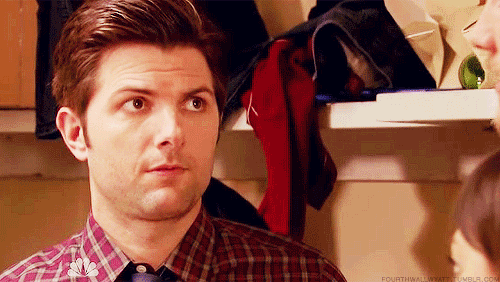Interface issues
Interface issues
A week and a half ago my buddy was coming by to track bass and I came down to get everything set up before he got here, but I was getting no sound out of my monitors but the meters on the interface were working. I tried all the obvious stuff first, mute wasnt on, all cables worked, bypassed the big knob to go straight to the monitors, uninstalled software/driver, rebooted computer, checked settings in Reaper...nothing. So then I tried changing outputs on the interface, still nothing. Not even anything through the headphone outputs.
Then I tried getting a signal in and the level was so low even with the gain turned all the way up, like abysmal. Then for the hell of it I armed all tracks and they all showed the same signal even though each track was assigned to see a different input! Spent 3 hours on it, changed every setting imaginable and then gave up and figured it had to be a hardware issue.
Next day turned it on and worked fine. No issues. Has worked fine ever since....until yesterday.
I am at a loss. I dont know what to do. Interface is a Roland Studio Capture and Im on Windows 10.
I can get sound through my tv which i use as a monitor at my desk and is plugged in via HDMI, and since this problem started Windows will sometimes set this automatically as the sound source and once I turn the Studio Capture on it switches to that. I have it plugged in as HDMI because I run a second monitor by my drums via VGA.
Any ideas?
Then I tried getting a signal in and the level was so low even with the gain turned all the way up, like abysmal. Then for the hell of it I armed all tracks and they all showed the same signal even though each track was assigned to see a different input! Spent 3 hours on it, changed every setting imaginable and then gave up and figured it had to be a hardware issue.
Next day turned it on and worked fine. No issues. Has worked fine ever since....until yesterday.
I am at a loss. I dont know what to do. Interface is a Roland Studio Capture and Im on Windows 10.
I can get sound through my tv which i use as a monitor at my desk and is plugged in via HDMI, and since this problem started Windows will sometimes set this automatically as the sound source and once I turn the Studio Capture on it switches to that. I have it plugged in as HDMI because I run a second monitor by my drums via VGA.
Any ideas?
Re: Interface issues
Fuck it, going to do a reformat and start from scratch. Copying all my files now.
Re: Interface issues
I have no ideas for you. I'm a computard. I hope it works out though.
Rebel Yell
Re: Interface issues
Man, that sucks. What a pain!
I think you've done all the right things. Is there another computer anywhere in the house that you can try hooking the interface to? Just to rule out a hardware issue with the interface or its USB cable?
One thing that makes me raise an eyebrow is that this past week MS released a high-priority patch to plug up a pretty severe security vulnerability in Windows 10. But there were a couple of other things included in that patch as well...hopefully it didn't bork something in the audio system that Roland is going to have to address in a driver release. Normally I'd suggest rolling back that update, but since it patched a nasty bug, I wouldn't recommend removing it if you're connected to the internet.
I think you've done all the right things. Is there another computer anywhere in the house that you can try hooking the interface to? Just to rule out a hardware issue with the interface or its USB cable?
One thing that makes me raise an eyebrow is that this past week MS released a high-priority patch to plug up a pretty severe security vulnerability in Windows 10. But there were a couple of other things included in that patch as well...hopefully it didn't bork something in the audio system that Roland is going to have to address in a driver release. Normally I'd suggest rolling back that update, but since it patched a nasty bug, I wouldn't recommend removing it if you're connected to the internet.
Re: Interface issues
I did try to go back to the last update but it wouldn’t let me. It said the last update was over 10 days ago. I noticed That when it said I was up to date on everything.Tadpui wrote: ↑Sun Jan 19, 2020 1:03 pm Man, that sucks. What a pain!
I think you've done all the right things. Is there another computer anywhere in the house that you can try hooking the interface to? Just to rule out a hardware issue with the interface or its USB cable?
One thing that makes me raise an eyebrow is that this past week MS released a high-priority patch to plug up a pretty severe security vulnerability in Windows 10. But there were a couple of other things included in that patch as well...hopefully it didn't bork something in the audio system that Roland is going to have to address in a driver release. Normally I'd suggest rolling back that update, but since it patched a nasty bug, I wouldn't recommend removing it if you're connected to the internet.
Re: Interface issues
Clean drive and reformat didn’t work. Gotta be a driver issue. I even dropped the second monitor and am going straight VGA now. I sent an email to Roland support, let’s see if they write back.
Re: Interface issues
Now the stupid thing works again! I cant live my life like this! I changed nothing since yesterday! Same settings. I guess I will just wait and see.
Re: Interface issues
Fucking magnets, how do they work?
That's good it's working, not good that no one knows why! Computers.
Rebel Yell
- WhiskeyJack
- Site Admin
- Posts: 11465
- Joined: Sun Jan 12, 2014 11:48 pm
- Location: Canada
- Contact:
-
pipelineaudio
- Posts: 10
- Joined: Mon Jan 13, 2020 2:48 pm
Re: Interface issues
Please put up a screen cap or options/prefs/audio/devices
Or click the sample rate indicator on the top right corner of reaper and itll take you straight there and put up a screen cap
Or click the sample rate indicator on the top right corner of reaper and itll take you straight there and put up a screen cap
Re: Interface issues
Will do tomorrow.pipelineaudio wrote: ↑Wed Jan 22, 2020 7:15 pm Please put up a screen cap or options/prefs/audio/devices
Or click the sample rate indicator on the top right corner of reaper and itll take you straight there and put up a screen cap
Re: Interface issues
Wow, you dove in the deep end of issue fixing by reformatting the drive. that'd be the last thing I'd do. Too many progs to reinstall and set up for ,e.
I'm a big fan of pulling the power plug so it has to reboot from a failed state.
I'm a big fan of pulling the power plug so it has to reboot from a failed state.
Cheers
rayc
rayc